Vehicle Traffic Control System
Our client owns an automotive assembly plant. Its production facilities include multiple parking sections used for various purposes.
The client uses just-in-time production model, which means that the stock of used materials and items is minimal, enough for 4–6 hours. There are several parking lots around the factory and there are a few tens of trucks delivering supplies from vendors every day.
Parking and unloading were managed manually — the dispatchers made decisions about truck unloading on their own. To define, which truck should be unloaded first, the dispatcher needed to know not only how many materials or details of the same kind are in stock, but also how long the stock will last. If these decisions were not optimal, some parts in the warehouse might run out before the stock was replenished. In this case, the assembly conveyor was forced to stop.
The client needed to develop a brand-new system for automated management of the vehicle queue that prioritizes the unloading of those parts and materials that need to be restocked first. In addition, the system was supposed to simplify the work of dispatchers and reduce waiting times for drivers. The system should be scalable and integrated with existing enterprise information systems.
Since our team had to create the system from scratch, we had to manage the development of both parts, namely the web application for dispatchers and Android app for drivers.
Web Application
The web application downloads from the server the GPS location of each truck as well as the data on the stock of the transported goods from the enterprise information system (SAP). Based on this information, the system prioritizes the deliveries and forms a queue for unloading.
Besides, the web application displays the location of each vehicle in the parking lot, in the queue and in the waiting area, and also saves data and provides the possibility to view the history of events and changes.
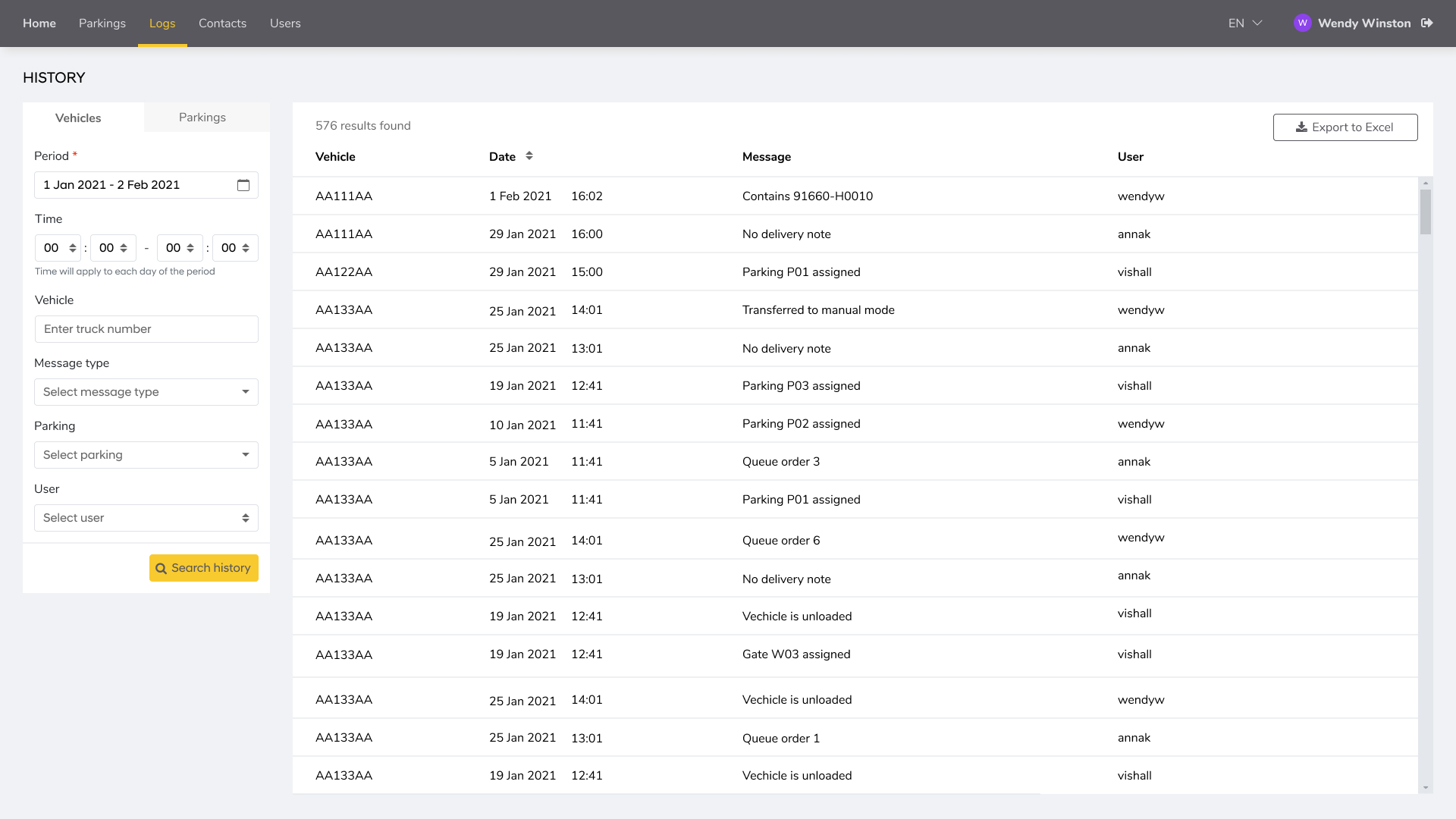 Figure 1: History screen
Figure 1: History screen
In automated mode, the system calculates the position of each vehicle in the queue based on delivery priority, arrival time and critical events. If it is required to correct the electronic queue, the dispatcher can do it manually.
In the event of an emergency, the dispatcher receives an alert and promptly resolves the problem. He can
- change the position of the vehicle in the queue,
- send it to another parking location in accordance with the information received from internal sources,
- manage the status of checkpoints.
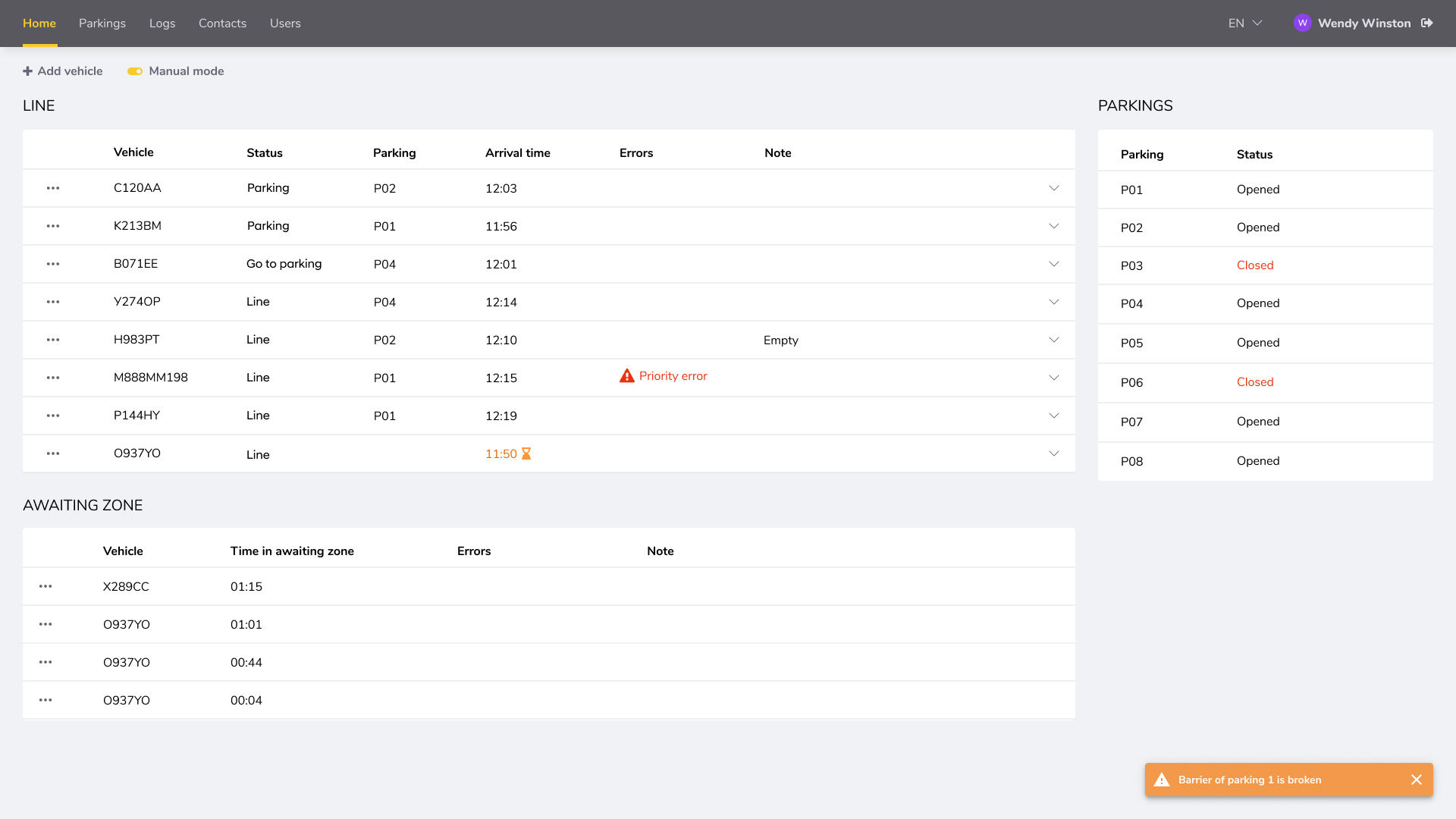 Figure 2: Application home screen
Figure 2: Application home screen
The web application also has an additional feature—showing vehicle queue on a TV screen:
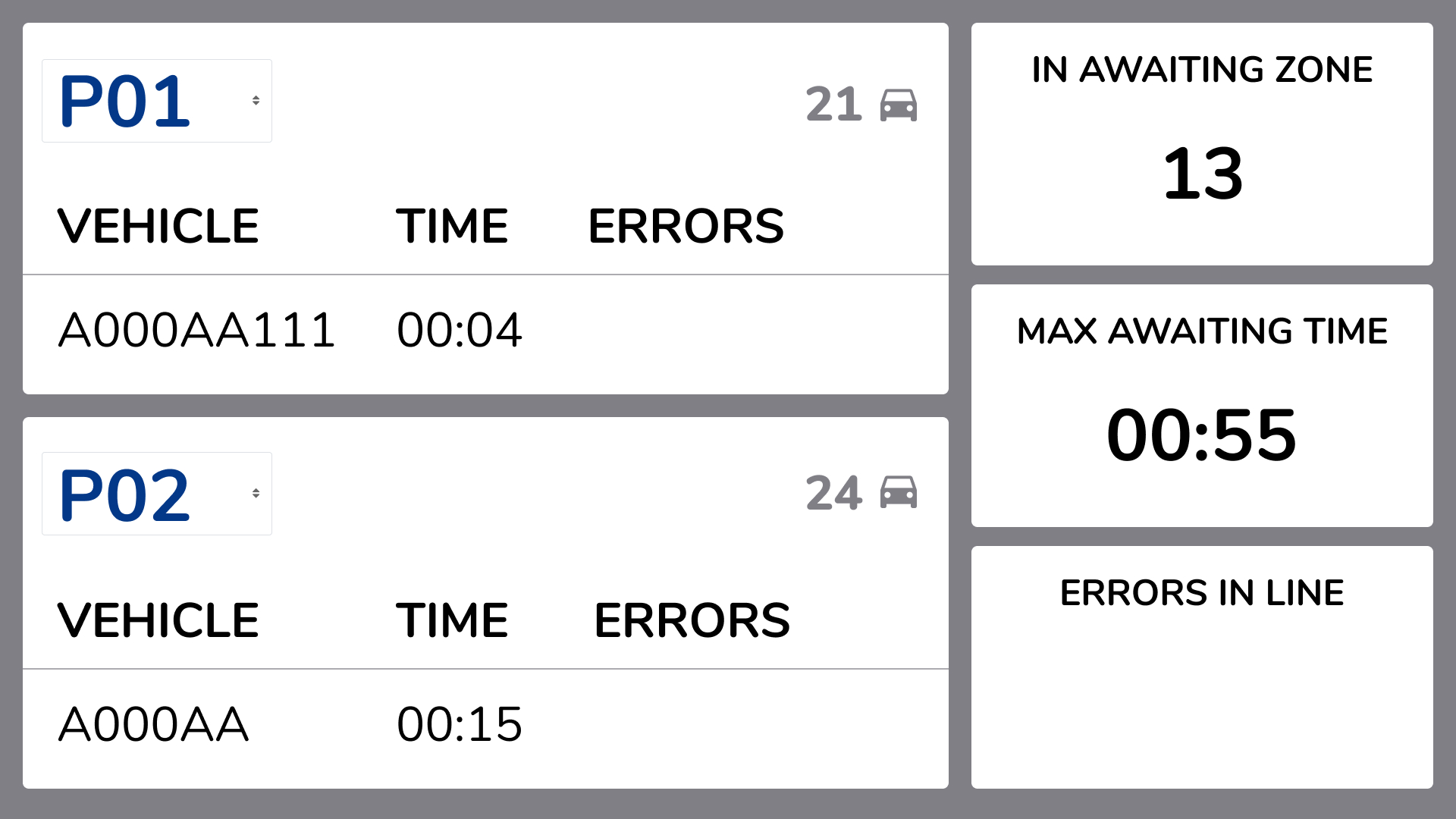 Figure 3: TV Screen
Figure 3: TV Screen
Mobile Application
The drivers get special smartphones with the Android application installed. The application blocks any attempts to run any other apps on the smartphone. It sends GPS coordinates to the server, which are then used by the web application to calculate real vehicle location and determine where the vehicle is at the current moment.
The app also provides the drivers with the information on the queue and prompts what to do next.
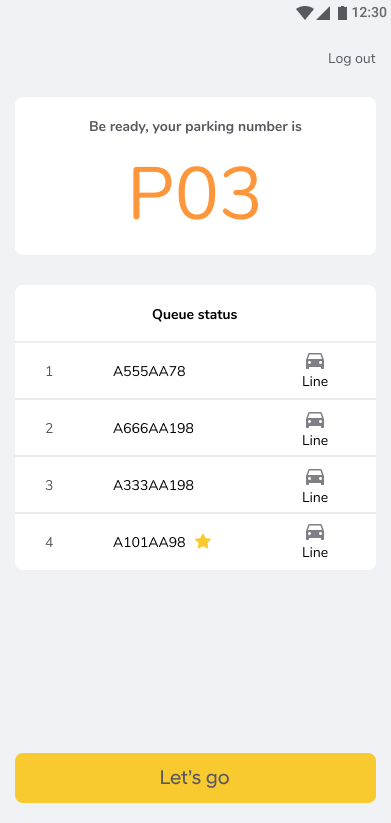 Figure 4: Mobile app screen
Figure 4: Mobile app screen
Technologies Used
We designed the web application using .NET Core and Vue.js. As a result, we implemented a modern lightweight application with a simple yet powerful user interface.
The mobile application was created using Kotlin.
Software Country's team was fully responsible for UX design, graphic design, system architecture, implementation, testing, and deployment of both the web and mobile applications. We also enabled integration with the client’s ERP system.
All the client’s requirements were fulfilled:
- cost-effective solution is deployed on mid-range servers and cheap smartphones
- the system is fully integrated into the client's environment.
We built web and mobile applications, created UX, and extended the features that cover the needs of the client. The system allows our client to manage vehicles in a more efficient and convenient way.
Related Cases
Read allOnline Robotics Simulation Application
An educational robotics kit—a browser app simulating the whole process of building, programming and testing a robot.
Implementing LTI 1.3 for LMS
Implementation of the latest version of the standard, LTI 1.3 and in particular LTI Advantage.
OneRoster 1.2 Integration for LMS
A solution for passing grade information from the LMS to a student information system (SIS)

